Welcome to the Popup Fire Demo page. Below, we showcase many of the different types of popups that you can create with our plugin. Click the buttons below to open the popup!
Call-To-Action w/ Newsletter
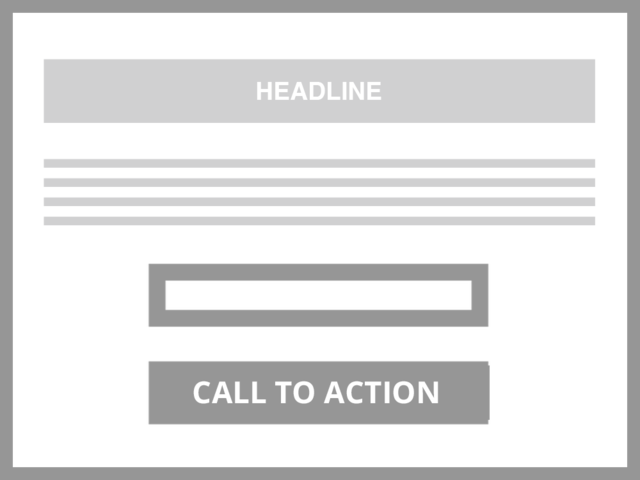
A basic form with just a title and description above it.
Image and CTA #2 w/ Newsletter

An image and CTA side-by-side with image on the left
Image and CTA #3 w/ Newsletter

An image on the left side of the popup with the other elements on the right
Image and CTA #4 w/ Contact Form

An image on the right side of the popup with the other elements on the left
Image, List, and CTA #1 w/ Newsletter

An image on the right side of the popup with an icon list above the CTA element.
Image, List, and CTA #2 w/ Newsletter

An image on the left side of the popup with an icon list above the CTA element.
693